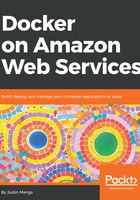
上QQ阅读APP看书,第一时间看更新
Configuring the AWS CLI
Back in your terminal, you can now complete the aws configure setup process:
> aws configure
AWS Access Key ID [None]: AKIAJXNI5XLCSBRQAZCA
AWS Secret Access Key [None]: d52AhBOlXl56Lgt/MYc9V0Ag6nb81nMF+VIMg0Lr
Default region name [None]: us-east-1
Default output format [None]:
If you now attempt to run the aws ec2 describe-vpcs command attempted earlier, the command still fails; however, the error is different:
> aws ec2 describe-vpcs
An error occurred (UnauthorizedOperation) when calling the DescribeVpcs operation: You are not authorized to perform this operation.
The problem now is that you are not authorized to execute this command, given the access key you just created is linked to your user account, and you must assume the admin role to obtain administrative privileges.