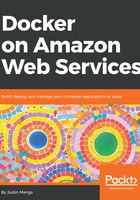
Creating an AWS access key
If you run the aws configure command as suggested in the preceding code, you will be prompted to enter an AWS Access Key ID:
> aws configure
AWS Access Key ID [None]:
To use the AWS CLI and AWS SDKs, you must create an AWS access key, which is a credential that consists of an access key ID and secret access key value. To create an access key, open the IAM dashboard in the AWS console, select Users from the left hand menu, and then click on your username. In the Security credentials tab, under the Access keys section, click on the Create access key button, which will open a dialog box that allows you to view both the access key ID and secret access key value:

Take a note of both the access key ID and secret access key values, as you will need these values to configure your local environment.