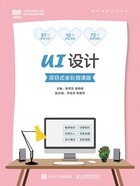
上QQ阅读APP看书,第一时间看更新
任务1.3 熟悉UI设计的项目流程
1.3.1 任务引入
本任务要求读者首先了解UI设计的项目流程,然后到UI中国官网调研、赏析优秀的UI设计项目,熟悉UI设计的完整流程。
1.3.2 任务知识
对于整个产品的设计流程而言,UI设计仅是其中的一部分;而一个UI设计项目从启动到上线,也会经历多个环节,如图1-13所示。

图1-13
1.3.3 任务实施
(1)启动浏览器,打开UI中国官网,单击右上角的“登录”按钮,如图1-14所示,在弹出的对话框中选择登录方式并登录,如图1-15所示。

图1-14

图1-15
(2)单击“发现”按钮,在弹出的菜单中选择“作品”选项,如图1-16所示,进入作品页面。

图1-16
(3)单击页面左上角的“全部分类”按钮,在弹出的菜单中选择“App”选项,页面中出现了大量App项目。单击其中一个项目,可以查看该项目的完整设计过程,如图1-17所示。使用上述方法,调研、赏析多个UI设计项目,进一步熟悉UI设计的项目流程。

图1-17