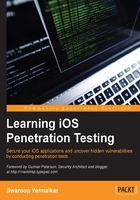
Running apps on iDevice
In the section that we just saw, we executed the application on simulator. Now, let's run the same application on iDevice. While pentesting, we will mostly use iDevice as a target and not the simulator. The iDevice makes it easier to perform security assessment of the application.
We provided the Hello World application's Xcode project with this chapter. Download the Xcode project, connect your iDevice to Xcode, and perform the following steps:
- Start Xcode with the
Hello Worldapplication and select your iDevice as a target, as follows:
Tip
Downloading the example code
You can download the example code files for all the Packt books that you have purchased from your account at http://www.packtpub.com. If you purchased this book elsewhere, you can visit http://www.packtpub.com/support and register in order to have the files e-mailed to you directly.
- You will notice the application icon on iDevice, as follows:

- If you click on the icon, you will notice the same
Hello Worldapp on your own iDevice, as shown in the following screenshot:
Congratulations! You have just developed a simple Hello World iOS application and executed it on the simulator and on iDevice.
If you want to install the application binary that is provided with this book directly, then your device needs to be jailbroken. We will study this concept in depth in the upcoming chapters.