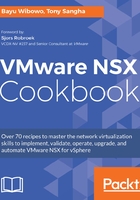
上QQ阅读APP看书,第一时间看更新
Checking NSX component communication
To check the communication channel between NSX Manager, NSX controller cluster, control plane agent, and Distributed Firewall agent, follow the following procedure:
- In the vCenter Web Client, navigate to Networking & Security | Installation | Host Preparation
- Select your vSphere cluster or an ESXi host
- Click on the Actions button and navigate to | Communication Channel Health:

The following screenshot displays the result of the preceding action and the ESXi communication health:
