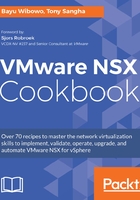
上QQ阅读APP看书,第一时间看更新
NSX Controller Cluster deployment
In this section, we will deploy each of three NSX Controllers on our vSphere cluster:
- In the vCenter Web Client, navigate to Networking & Security | Installation
- Under the NSX controller nodes menu pane, click on the plus sign
- Fill in the NSX controller details for the first node as follows and then click on OK:
Name |
Value |
Name |
NSX_Controller_1 |
Datacenter |
RegionA01 |
Cluster/Resource Pool |
RegionA01-MGMT01 |
Datastore |
RegionA01-iSCSI-MGMT |
Host |
Optional |
Folder |
Optional |
Connected To |
VM-RegionA01-vDS-MGMT |
Password |
VMware1!VMware1! |
- After the first controller is deployed, repeat steps 1 to 3 for the remaining two controllers
Once all the controllers have been deployed, you should see the following displayed under the Installation tab in Networking & Security, with the green boxes indicating healthy connectivity between each of the peers in the controller cluster:
