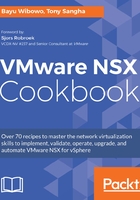
上QQ阅读APP看书,第一时间看更新
How to do it...
The procedure to complete a certificate signing request is as follows:
- Log into NSX Manager via your web browser
- Click on Manage Appliance Settings
- Click on SSL Certificates
- Click on Generate CSR and follow the prompts as per the following screenshot:

- Click on OK and select Download CSR
- Send the CSR file to your security administrator and get the certificate signed
- With the returned certificate, click on Import so you can import the correct certificate into the NSX Manager
- Reboot the NSX Manager to complete the process of importing a signed certificate into the NSX Manager