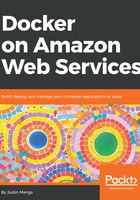
上QQ阅读APP看书,第一时间看更新
Setting up a Linux environment
Docker is natively supported on Linux, meaning that you can install and run the Docker Engine in your local operating system without needing to set up a virtual machine. Docker officially supports the following Linux distributions (https://docs.docker.com/install/) for installing and running Docker CE:
- CentOS: See https://docs.docker.com/install/linux/docker-ce/centos/
- Debian: See https://docs.docker.com/install/linux/docker-ce/debian/
- Fedora: See https://docs.docker.com/install/linux/docker-ce/fedora/
- Ubuntu: See https://docs.docker.com/install/linux/docker-ce/ubuntu/
Once you have installed Docker, you can install the various tools required to complete this book as follows:
- Docker Compose: See the Linux tab at https://docs.docker.com/compose/install/. Alternatively, as you require Python to install the AWS CLI tool, you can use the pip Python package manager to install Docker Compose, as demonstrated earlier for Mac and Windows, by running pip install docker-compose.
- Python, pip, Git, GNU Make, jq, tree, build essentials, and Python3 development libraries: Use your Linux distribution's package manager (for example, yum or apt) to install these tools. See the preceding example for a demonstration of this when using Ubuntu Xenial.