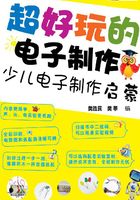
第四节 驻极体话筒、蜂鸣器、扬声器
一、驻极体话筒
声音信号如何变为电子电路能接收的电信号呢?常见的就是用驻极体话筒来解决,手机、电话机、笔记本电脑等等都有它的身影。
常见的驻极体话筒外观如图2-4-1。

图2-4-1 驻极体话筒
驻极体话筒输出信号比较微弱,需要经过放大电路进一步处理,它一般有两个引脚,在使用中需要区分引脚的接法。仔细观察它的外观,其中一个引脚有几条铜箔线与外壳相连,这个引脚是负极。如图2-4-2。

图2-4-2 驻极体话筒头的负极
与负极相对应的另一个引脚需要通过电阻R接到电源的正极,电阻R的取值一般是4.7~10kΩ,如图2-4-3,同时该引脚通过电容将信号输送到后面的电路进行处理。驻极体话筒图形符号如图2-4-4,用MIC表示。

图2-4-3 驻极体典型接法

图2-4-4 驻极体话筒图形符号
驻极体话筒在本书装配图中示意如图2-4-5。

图2-4-5 话筒在装配图中的示意图
二、蜂鸣器
家里的电磁炉定时时间到了,是不是有“滴、滴”的提示音呢?这个发声元件就是蜂鸣器。本书中采用有源蜂鸣器。只要加上额定的直流电源它就可以蜂鸣,有源蜂鸣器控制简单,一般用于报警发声、按键提示音。
蜂鸣器的图形符号如图2-4-6,用HA表示。

图2-4-6 蜂鸣器的图形符号
有源蜂鸣器在装配图示意如图2-4-7,它有两个引脚,在使用中需要区分正负极,如图2-4-8是有源蜂鸣器,长的引脚是正极。

图2-4-7 有源蜂鸣器在装配图示意图

图2-4-8 有源蜂鸣器
跟我一起做
电池驱动蜂鸣器
蜂鸣器的正极与电源的正极相连,负极与电源的负极相连,蜂鸣器是不是发声了?同学们,实验很简单,动手做一做,如图2-4-9。

图2-4-9 电池驱动蜂鸣器
三、扬声器
扬声器就是我们一般说的喇叭,它的主要作用是将电信号转换为声音信号。本书中扬声器的正反面如图2-4-10、图2-4-11。

图2-4-10 扬声器的正面

图2-4-11 扬声器的反面
扬声器一共有两个引脚,在实验中常用的扬声器功率是0.5W。扬声器图形符号如图2-4-12,用字母BL(或BP)表示。

图2-4-12 扬声器图形符号
扬声器在装配图中示意如图2-4-13。

图2-4-13 扬声器在装配图中的示意图
跟我一起做
电池“驱动”扬声器
将扬声器一条引线与2032电池的正极相连,另一条轻轻地在2032电池的负极滑动(是滑动而不是固定不动),仔细听一听,有什么声音呢?是不是“咔嚓”的声音呢?如图2-4-14。

图2-4-14 电池“驱动”扬声器